 |
|
U S E R S
PHOTOGRAPHERS LANDSCAPE CAR WEDDING
CINEMATOGRAPHERS
ARCHITECTS
LANDSCAPE DESIGNERS
SOLAR
LOCATION SCOUTS
SET DESIGNERS
AERIAL DRONES PILOTS |
||
Instructions on Youtube |
||
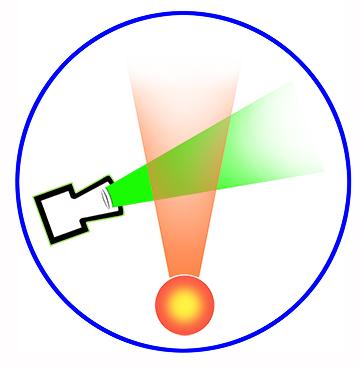 |
||
CONTACT: |
||||
Compatable with MacBook Air, MacBook Pro, iMac |
||
 |
|
Simply put, Camera-Storyboard is an interactive scene layout tool for planning photo and video shoots for yourself and your production team. It works for both stills and motion.
What can Camera-Storyboard do for you?
Unlock major value!
I am a professional car photographer and I developed this app based on my experiences on our productions. I was looking for an application that allowed me to visually plan photographic shoots and I couldn’t find anything that was a good fit. We set to work on correcting that, and I’m happy to say that we’ve done just that with Camera-Storyboard.
It’s incredibly easy! In Google Earth, for example, take a screen grab of a birds-eye view of a building or landscape. In Camera-Storyboard, create a new document based on that screen grab and add scene objects such as suns, subjects, people and lighting packages— right on top of the original image! Move the objects around and even rotate them into position. If you use a sun position app, you can include sun positions for the entire day in the same document! I use the sun position apps SunSeekerPro for Mac and SunSeeker iOS by ozpda for this. So easy!
You can also digitize an architectural drawing (yes! a drawing) of either an exterior or interior scene. In Camera-Storyboard, open the digitized drawing and enter camera angles, sun positions, etc. Scene objects such as cameras are all sequentially numbered as they are created, and you can easily change the text that accompanies those objects to fit your own needs.
And, if you have a scene that needs lighting, there are flood lights, main spot objects and more! Use them for fill light or nightime lighting. Maybe at dusk you have a need for a flood or reflectors? No problem. Just lay those out on the canvas.
Subjects can either be rectangular (for a car, perhaps) or round. If models or team members are needed in your layout, there’s a scene object for that. All objects can be freely rotated and made larger or smaller.
Finally, add freeform notes to your scene using the notes object. Enter notes about camera settings, location details and so forth. Add as many notes as you need. Even add emoji graphics.
Landscape photographers can lay out several proposed shots along with sun positions and times. Motion picture productions can plan shooting scripts for the crew. Aerial photographers and pilots can keep a printout in the cabin or view the scene on their laptop or mobile devices as an in-flight reference. Landscape designers can illustrate the important views of a landscape. Wedding photographers can plan interior and exterior camera angles. Location scouts can document intended shooting angles for a location, make notes about lenses, schedules and agenda. And, of course, you can share the storyboard images with everyone involved or make full color prints to distribute.
This application is so versatile that you’re sure to find even more uses for it!
copyright Dick Reed 2017 All rights reserved